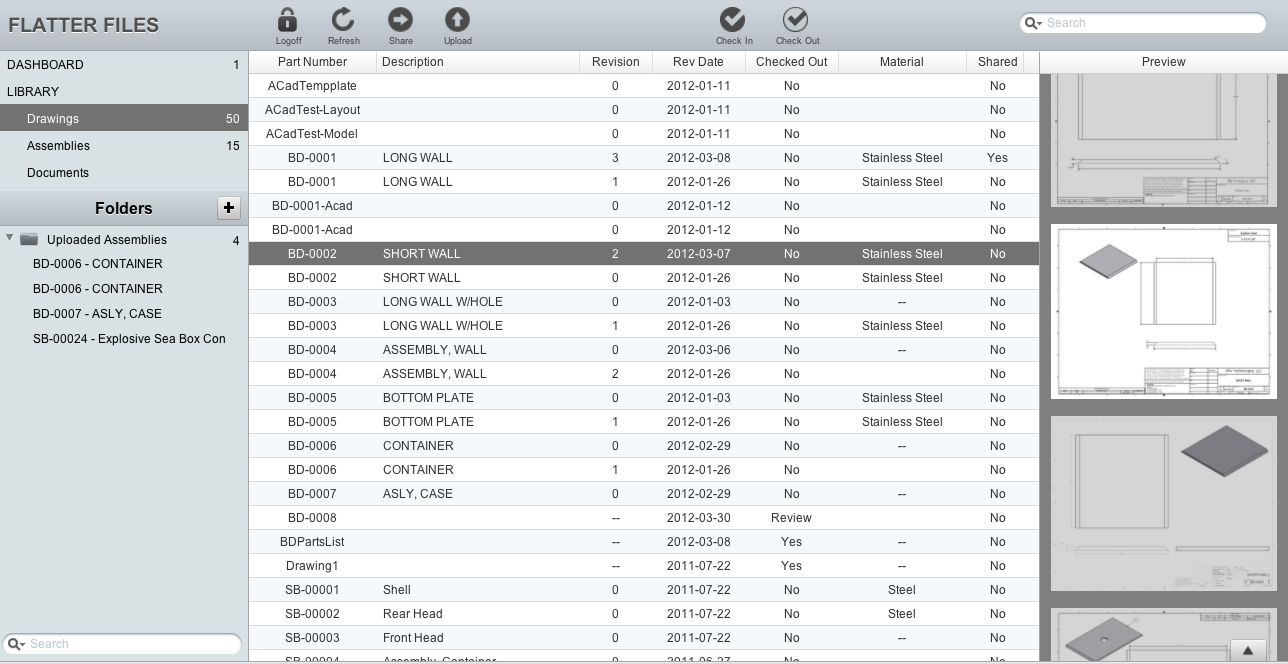A big part of Flatter Files is just making it easier to find the drawings you need. Many times you aren't sure about the part number or description but if you see the drawing then you know whether it is the correct drawing or not. To help make this process of locating the drawing even easier Flatter Files now includes preview images. These are small thumbnails of the first page of the drawing/document/assembly that are displayed along the right side of the library.
The preview image for the item that is currently selected is full brightness, while the other preview images are semi transparent such that it is easy to identify the correct preview. By scrolling to and selecting any item in the regular property view, the appropriate preview image will be displayed. In addition, you can scroll through the preview images and by selecting any preview image the appropriate item in the property library is located and selected. Once you have located the item you are interested in, you simply double click the item and it will be displayed in the full pdf viewer as usual.
When you search for a drawing the preview images are also updated to only include previews for the resulting items that matched the search. This is really convenient when searching by description and a handful of items are returned. Instead of having to double click on each item and view it to determine if it is the correct item you can simply scroll through the previews to quickly find the item you are looking for.
Preview images are just another way that Flatter Files greatly improves searching for and locating the drawings you need.
The preview image for the item that is currently selected is full brightness, while the other preview images are semi transparent such that it is easy to identify the correct preview. By scrolling to and selecting any item in the regular property view, the appropriate preview image will be displayed. In addition, you can scroll through the preview images and by selecting any preview image the appropriate item in the property library is located and selected. Once you have located the item you are interested in, you simply double click the item and it will be displayed in the full pdf viewer as usual.
When you search for a drawing the preview images are also updated to only include previews for the resulting items that matched the search. This is really convenient when searching by description and a handful of items are returned. Instead of having to double click on each item and view it to determine if it is the correct item you can simply scroll through the previews to quickly find the item you are looking for.
Preview images are just another way that Flatter Files greatly improves searching for and locating the drawings you need.