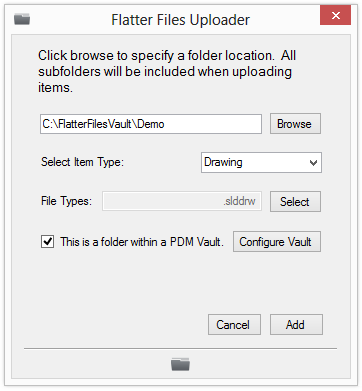Flatter Files contains a simple revision control and notification system for keeping track of you content. This revision control system makes it incredibly easy for everyone in the organization to be able to view the latest revision at any time as well as being able to view previous revisions when needed. Flatter Files significantly reduces the potential of an incorrect revision being used. Some companies need more advanced revision controls especially as related to the managing of a workflow within a CAD department than what Flatter Files offers. A popular software product that provides such a capability is SolidWorks Enterprise Product Data Management (EPDM). Flatter Files is now integrated with EPDM such that you can get the best of both worlds.
Flatter Files integration with EPDM is extremely simple to use. First, install the Flatter Files Uploader onto a computer that has access to the EPDM Vault. The Flatter Files Uploader is configured in the same manner as before by configuring a folder to upload. The folder should be within EPMD Vault. There is now an additional setting for when using the EPDM integration as shown below.
Flatter Files integration with EPDM is extremely simple to use. First, install the Flatter Files Uploader onto a computer that has access to the EPDM Vault. The Flatter Files Uploader is configured in the same manner as before by configuring a folder to upload. The folder should be within EPMD Vault. There is now an additional setting for when using the EPDM integration as shown below.
As you can see, check the box for the option "This is a folder within a PDM Vault." Then click "Configure Vault." This will display the following screen for configuring the access to your vault.
Currently, "SolidWorks EPDM" is the only available PDM solution integrated with Flatter Files. Therefore, it is already selected. The next item is the name of your vault. Enter the appropriate name. The last item is the final state of your workflow. When an item reaches this point in the workflow it is considered complete and will be uploaded to Flatter Files. Once the appropriate items have been entered click "Submit." This will return you to the main folder configuration screen. By clicking "Add" the folder configuration is complete.
Now that the folder is configured for use with EPDM, you are ready to begin uploading your content to Flatter Files. This works in the same manner as before except files aren't uploaded unless a new revision has been created from within EPDM. In addition, once the file is uploaded it is automatically checked in and immediately available for viewing. Whenever a file is checked out it will also appear on Flatter Files as checked out such that if anyone views the file it will notify them that it is currently checked out. The result is that all of your content is available for viewing from within Flatter Files but all of your revision control occurs entirely from within EPDM.
If you are currently an EPDM user then it is likely that you already have many revisions for many of your drawings. Flatter Files will automatically upload all of the revisions that currently exist such that all of your existing content is available.