Flatter Files was updated in early 2014 with the ability for companies to view when their external shared links had been accessed. Each specific link allowed you to view each time the link had been accessed. This proved to be very popular but recently it became obvious that more detail could be added to really make this feature even better. Thus, today we are happy to announce that the Access Stats have been completely overhauled and are now even more powerful.
Each user that can share items externally and can access the stats will now see a new item under My Shared Items called Access Stats. Clicking this will display a new comprehensive list of stats for all of your Shared Items that you can manage. Every action possible with each Shared Link is now listed individually such that you can view exactly what was accessed and when. The new Access Stats page is shown below.
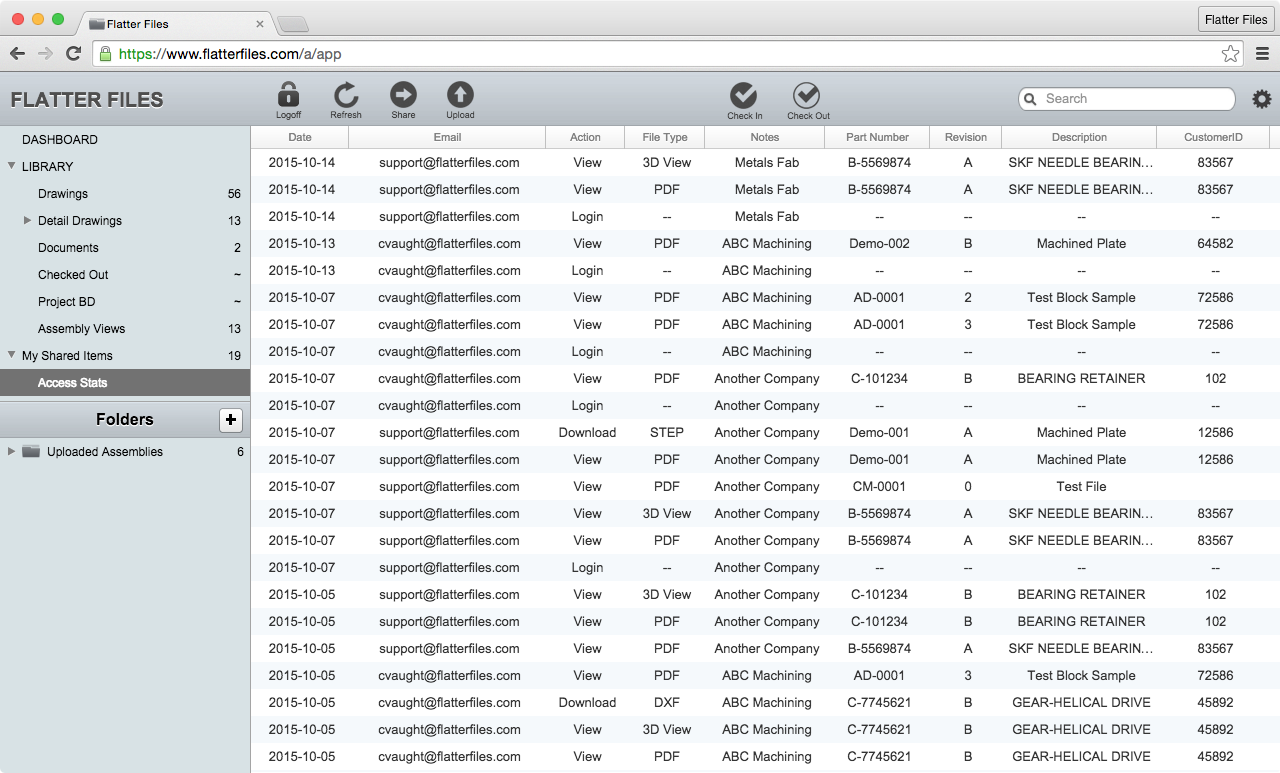
Each stat that is displayed contains multiple properties. This includes the action that occurred, the file type accessed, and the specific item properties. The possible Actions are Login, View, and Download. A Login only contains the email address and date since no item has been accessed yet. If a duplicate entry occurs the duplicate is not displayed.
The list of access stats are fully searchable. Simply enter a value into the search box at the top right and click enter. All properties are searched and the results are displayed. The image below shows a sample search for all items that have a Download action.
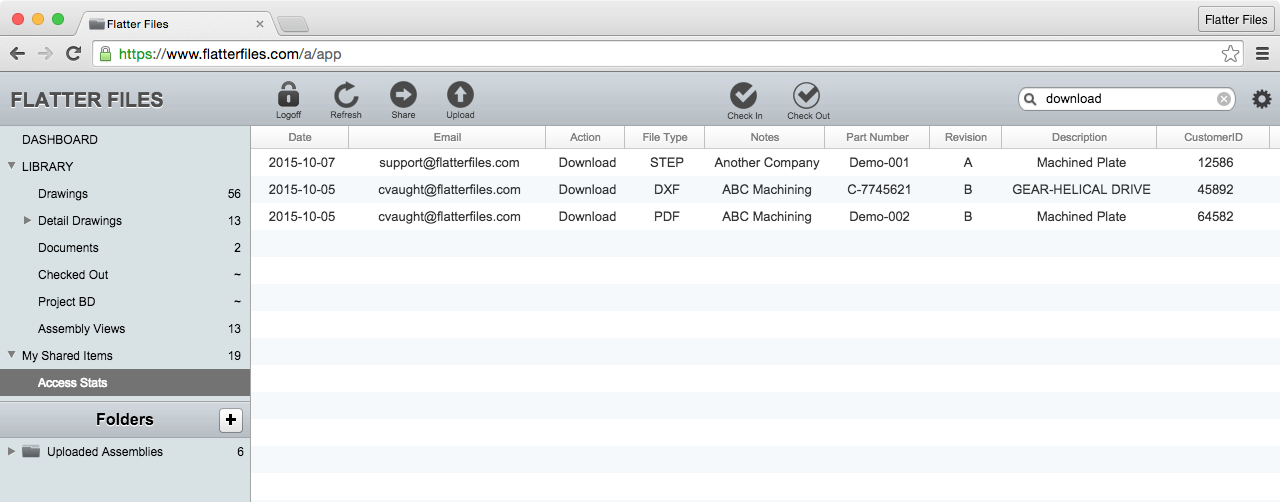
If you would like to view all of the Access Stats for a specific item, simply navigate to My Shared Items, right click the Shared Item and select “Access Stats.” This will automatically display the Access Stats page but instead of displaying all of the stats it will only show the stats for the right clicked Shared Item. An example of the stats for a specific Shared Item are shown in the image below.
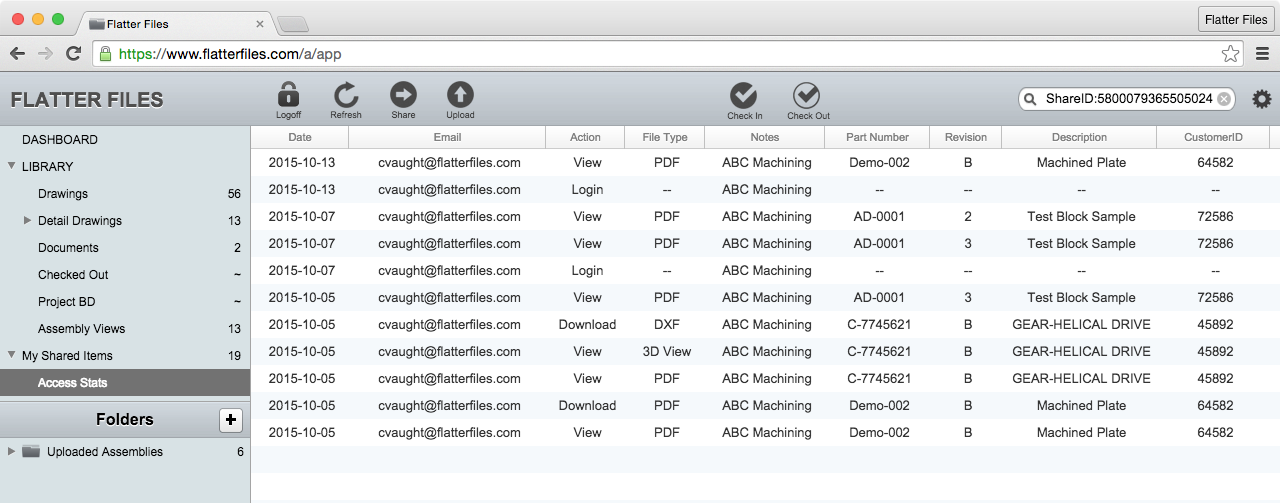
As you can see, Access Stats are very powerful and allow you to see exactly when and what your suppliers are accessing. This makes your content more secure and improves supplier management. For full details, please view the documentation for the new Access Stats.