Often companies need to send drawings to suppliers or other partners. Currently, most companies accomplish this by creating a PDF of the drawing and emailing it to the supplier. There are three major downsides to this method.
The first downside is when the drawing changes, you must create and send the new PDF again via email. The second major downside is that there is no easy way to share additional data such as property information or generic CAD data such as IGES or STEP files. The third major downside is that there is no way to track access. Once the email is sent you have no idea how often the drawing has been viewed if at all.
Flatter Files solves all three of these problems by allowing you to create a password protected shared link that always contains the latest revision of the drawing automatically. In addition, the link provides you with the full ability to track access to your drawings and control whether they can access additional data such as the generic CAD files.
Drawings continuously change. Sometimes it is due to a design change. Other times it is due to finding a mistake or developing a better method to manufacture the product. Regardless of the reason, active drawings that are being used rarely stay the same for long. This results in a continuous loop of sending your supplier the updated drawing and making sure they are using the correct version. Doing this by emailing a PDF is time consuming and provides a significant opportunity for mistakes. Eventually someone will forget to email the new PDF and an incorrect drawing will be used.
Flatter Files completely removes the manual process of sending updated drawings by allowing you to create and manage external shared links for your suppliers. You select the drawings that the supplier needs, create the password protected shared link, and from then on when the supplier accesses the drawings they will always be shown the latest revision.
When the link is created, an email is sent to the email address of the supplier. The supplier clicks the link in the email, enters the unique password and immediately can access the latest revision of each drawing. Once the link for the supplier has been created you have full control to add or remove drawings. The image below displays a shared link for a supplier that currently has access to 8 drawings.
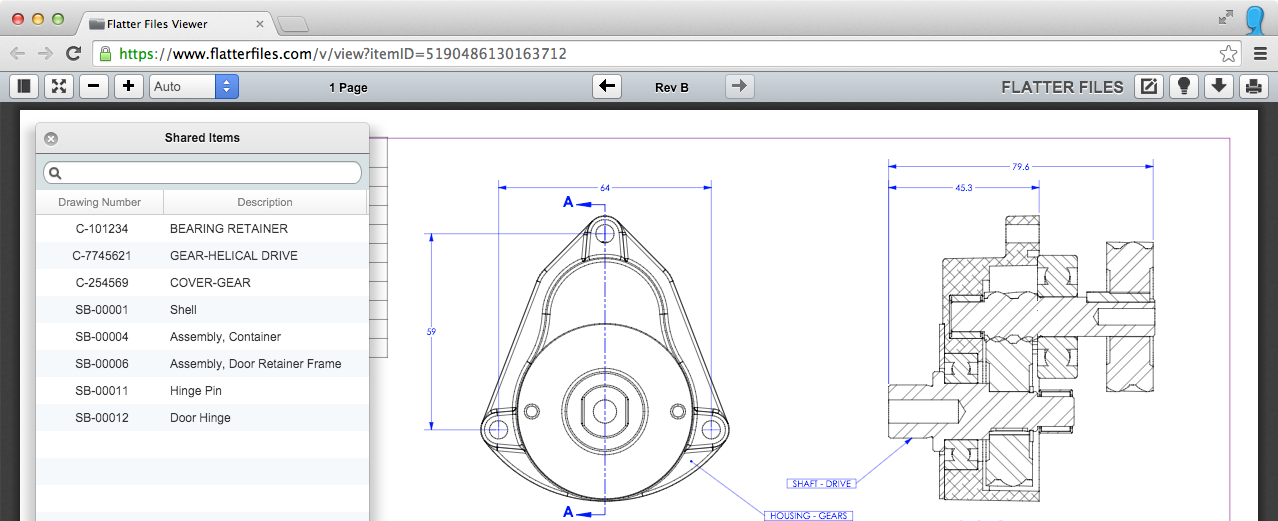
In addition to showing the latest Revision, Flatter Files will notify the viewer if the current drawing being accessed is currently being updated. The image below shows the warning message that is displayed when viewing a drawing that is currently being modified. In addition, you can specify in your company settings to simply block access and display a custom message instead of showing the current revision with the warning message.
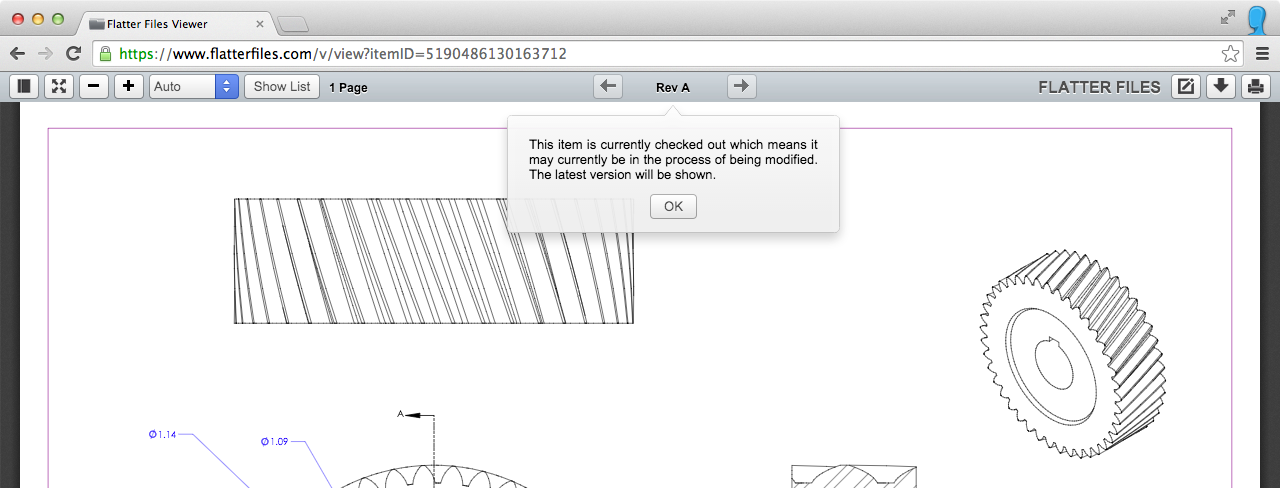
Once the revision has been created, the link will no longer show the checked out message and instead will simply display the new revision. In addition, an email notification is sent to the supplier indicating that an update to the link has occurred. This completely automates the process of updating the drawing that your supplier receives.
When sharing a drawing with a supplier, it isn’t unusual to also need to share either the native CAD files or a generic CAD format. Once the supplier displays a drawing within the shared link, a download button will appear at the top right. Clicking this button will display all download options that are enabled for this particular shared link as shown in the image below.
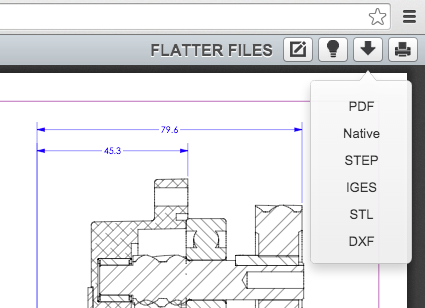
The download options can include the PDF, native CAD files, and various generic CAD formats such as STEP and IGES. All download types can be hidden on a per link basis giving you complete control on what should be shared. In addition, all options are automatically linked to the latest revision of the drawings such that once this link is created the supplier will always have access to the latest version of each download type.
When using a Flatter files shared link instead of just emailing a PDF you are able to view stats related to who has access to the link and when they have accessed the link. Shared links can contain multiple email addresses that all have access to the same link. Each time any of the email addresses login everything they do is recorded including each item, revision, and the corresponding action. This allows you to gain two valuable pieces of information. First, you can determine if the supplier has actually viewed the latest revision of the drawing when on a tight deadline or waiting for a bid. Second, this gives you the confidence that there is not any unusual access patterns occurring, which improves the security of the password protected link. The access stats for all of your shared links is shown in the image below.
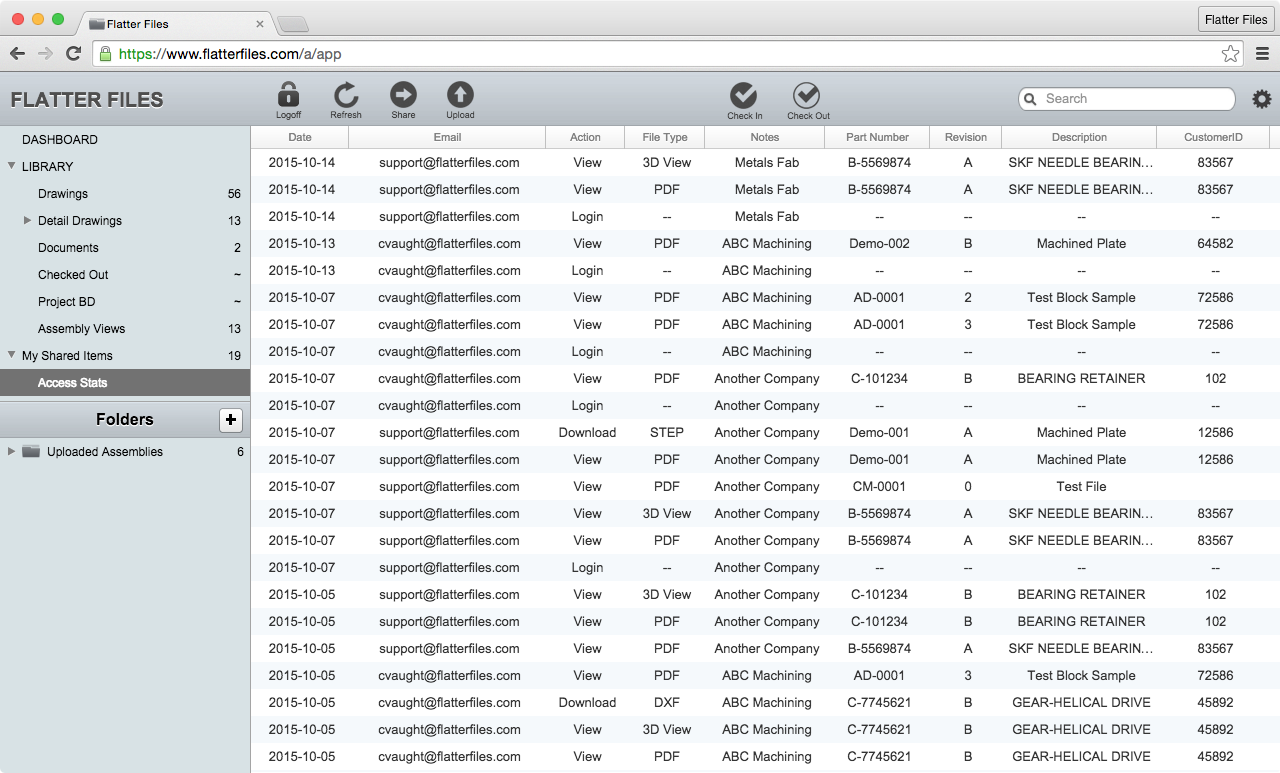
As you can see, these three unique features provide a solution for supply chain drawing management that both saves you time and significantly improves the process. Errors due to incorrect drawing usage and time spent creating and sending PDFs is nearly completely eliminated. For additional details on how to create shared links with Flatter Files check out the documentation or contact us at [email protected] where we will be happy to answer any questions you may have.